Frequently Asked Questions
Free Trial
Do I need an account to download the free version?
Yes you will need to create a free account in order to download Datasly.
Will the free version expire?
No, you are free to use the free version for as long as you like. However if you purchase any paid feature, said feature will need to be renewed on a yearly basis.
Billing and Payments
What forms of payment do you accept?
We accept payments through PayPal and Credit/Debit Card. Card payments are processed through PayPal.
Is my Credit/Debit card information stored anywhere?
We do not store any card information on our servers. If you make a standard (non-recurring) payment using a credit card, your card information will not be stored at all, however if you make a recurring payment, your card information will be stored on PayPals servers in order to authorize future payments.
Subscriptions
How do I cancel my subscription?
You can cancel your subscription by going to Plans, and pressing 'Cancel Automatic Renewal' under the feature. This will direct you to the relevant subscription in your PayPal account. You can then press 'Cancel' to finalize the cancellation.
Can I cancel my subscription whenever I want?
Yes you can cancel at any time. You will still have access to the premium feature until the initial end date of the subscription. Once this date is reached, you will not have access to the feature anymore and you will not be charged further.
How do I activate my software?
In order to access and use any paid features in Datasly, you will either need to sign into your Datasly account in the application, or enter the product key emailed to you after your first purchase.
In Datasly, you can either click the 'Sign In' button in the right side of the title bar , or click 'File > Account'.
Following this you will see options to sign into your account or enter your product key.
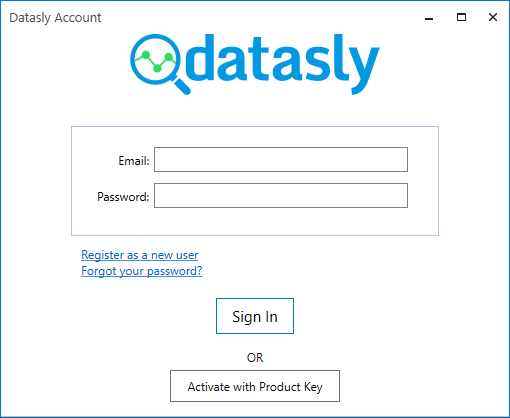
Simply enter your Datasly credentials and press 'Sign In', or if you prefer you can click the 'Activate with Product Key' button to bring up the Activation window.
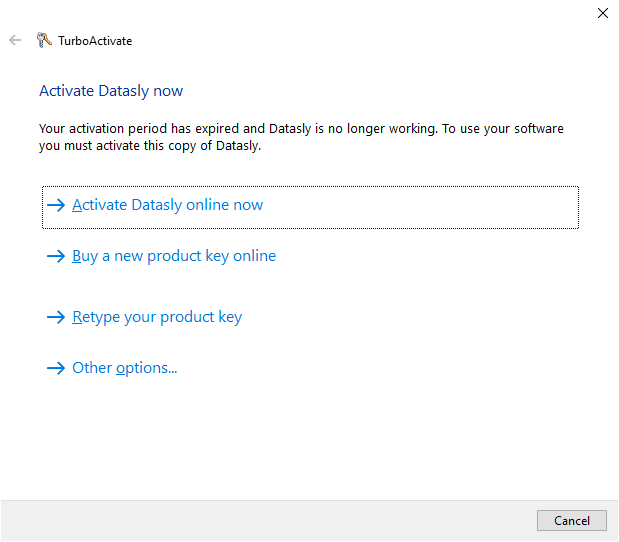
Click 'Activate Datasly online now', enter your product key and click 'Next'.
I purchased a commerical license allowing to activate the license for multiple users simultaneously. How do I give access to the other users?
You have two options in order to give access to multiple users.
Each user can use the product key to activate their installation of Datasly. They will need to choose to 'Activate with Product Key' in the Account screen of Datasly as described in the above steps.
Each user can create their own Datasly account on www.datasly.net and link the product key from the original order to their account. First the user will create their own Datasly account. Then navigate to the My Account page where there will be the option to enter a product key. Enter the product key from the initial order and click 'Save'.
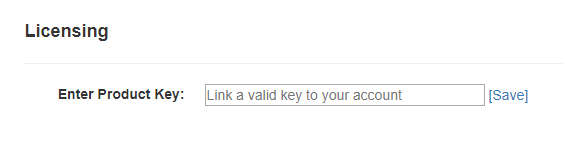
This ties the product key to the Datasly account allowing the user to access the premium feature if you sign in to the application with this account.
Will I be able to activate and use Datasly if my computer does not have internet access?
Yes, we ensure that the Datasly can be activated, and is still fully useable in secure environments with no admin or internet access. In order to activate the software, you will need to launch Datasly and press 'Sign In' or choose 'File' > 'Account'. Then click 'Activate with Product Key', followed by 'Other options'. Finally click 'Manually activate Datasly offline', enter your product key, and press 'Next'. In the following screen press 'Save the Activation Request file', and send this saved file to ClinBAY at support@clinbay.com. We will shortly provide you with an Activation Response file which you will use to activate your software offline. Once we provide you with this file, go again to Account in Datasly, click 'Activate with Product Key' > 'Other options' > 'Manually activate Datasly offline' > 'Open the Activation Response file', and choose the file ActivationResponse file we sent you. Datasly should then be successfully activated.
Are my premium features still available if I lose my internet connection, assuming I've signed into my datasly account to access these features?
Yes, when you lose your online connection your premium features are still available to you.
System Requirements
Will Datasly run on my computer?
Datasly has the following system requirements:
Note that administrative privileges are not required to install the software, and SAS is not needed to open .xpt or .sas7bdat files. An internet connection is not needed in order to activate or use Datasly.
Other
Will Datasly receive updates?
Yes of course, we are actively working on providing exciting new features and fix bugs. You will see a notification in the software when a new update becomes available. Furthermore, you can contact us for feature suggestions or bugs.
Any other questions? You can contact us.


